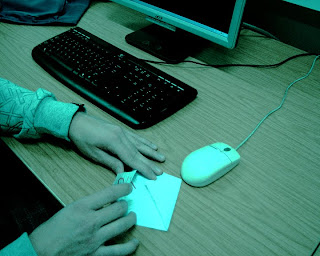Finished Pixilation - Edit 1, 2 & 3
I have finally finished all three edits of my Pixilation. I have done three edits because I think they all needed different editing depending on each style of Pixilation they were.
I did the first one as a simple edit because I knew the level of editing in Photoshop was minimal, so I didn't do much to it. The song choice i feel goes well with the Pixilation because its not fast nor is it slow. It also doesn't get complicated with vocals. I think its just the right speed for the Pixilation.
_1;
The second one I did more editing in Premiere as I felt it needed it due to the moodiness of the Pixilation that I did in Photoshop. I added a couple of 'blips' where harsh beats were in the music. I also added a better title where it slides in and slides out. Also on the ending I got some inspiration from a group member and linked the Pixilation to the final ending screen. Which i think ends it smoothly.
_2;
Finally the last edit I wanted to use a different song as the edit in Photoshop is completely distorted compared to the others. I wanted this entirely synced with the music. So I used the beat to determine when the video is showed. I also did this with the title and the ending to make it all one sync. I am very happy with how this works even though it took so long getting the video to come in and go at the right place in the music.
_3;
Overall I am very happy with all the edits. Im very happy out the Pixilation story itself too. I am pleased we incorporated a member of the group into the Pixilation and to interact with the piece of paper.
Im sure I will use Pixilation again and I have learnt many techniques from this project in both Premiere and Photoshop too.